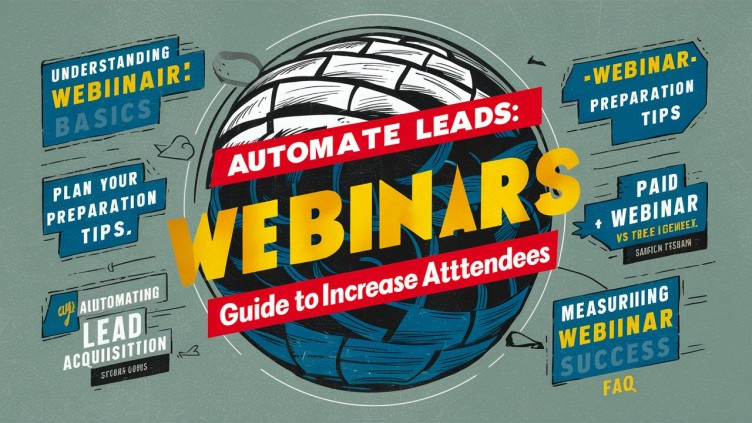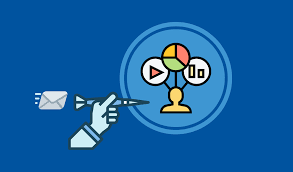Run easy scalable webinars… without suffering any technical glitches. With little speaking skills. No complicated lighting or camera equipment or any confusing software required.
Webinars has been a critical marketing asset for decades.
8 out of 10 organizations generate 100 webinars per year.
So If you’re a business owner or a marketer, a webinar is often the money rainmaker in your business. And if you want the best practices of creating a high-converting webinar, WebQ Media is sharing:
- 3 ways to rack up more customers from your webinar
- Essential tools needed to run a webinar smoothly
- And should you make a Paid webinar vs free webinar? Use our free calculator to find out!
1) Understanding Webinar Basics
Benefits of a webinar go beyond holding discussions with a smaller or larger customer groups.
From breaking down several ‟quick-rich”, Health supplement & Relationship webinars.
And the webinars we’ve done for multiple accredited universities, and coaches.
Here’s how almost every webinar supposed to look like:
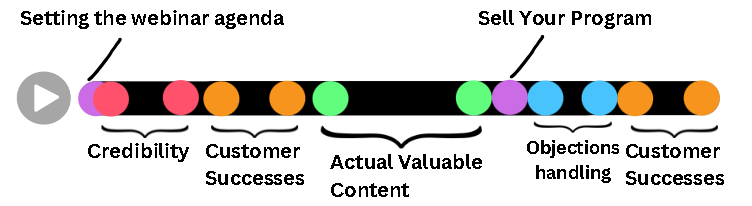
Tldr; the basic webinar functions are to:
- Build authority
- Share success stories
- Give valuable takeaways
- Mention your Program & Handle objections
Sprinkle these into your marketing campaigns, and get a step ahead in lead generation.
2) Plan Your Webinar
Choosing the Right Topic that connects with your audience is key. Here are a few strategies to help make your webinar topic even more compelling:
Invite Special Guests: Partnering with industry experts or beloved influencers can lend your webinar credibility and draw in a wider audience.
Offer Freebies: Providing valuable resources such as guides, templates, or tools can encourage people to register and engage with your content.
Include Challenges: Adding fun quizzes, polls, or interactive activities can keep participants engaged and make your webinar more memorable.
Your goal is to make your webinar stand out, so think about the advantages, proofs, and claims you can make that will resonate with your audience and also differentiates you out of the crowd. This will help you stay top of mind and create a lasting impression.
3) Webinar Preparation Tips
Develop an engaging script, edit the webinar slides and add in video effects by hiring copywriters, graphic designers, video editors and a marketing strategist. Which will cost around:
- Marketing Strategist: 1,835.00 AED to 18,350.00 AED
- Video Editor: 734.00 AED to 7,340.00 AED
- Graphic Designer: 734.00 AED to 7,340.00 AED
- Copywriter: 734.00 AED to 7,340.00 AED
Total Project Cost Range: 3,037.00 AED – 40,370.00 AED
If you’re looking for a quick webinar for your new launch and need it done without hiring more people. Then head on to our free 30-min consultation page and dump everything you know, and we’ll send a blueprint to launch your offer fast.
Leveraging Social Media to Expand Reach
Every social platform requires your content to run in their algorithm. Use platforms like Facebook, Twitter, LinkedIn, and Instagram to share snippets of your webinar and attract like-minded people and encourage them to register for your future webinars.
Automated Email Marketing for Webinar Promotion
Recently, more number of Millennials & Gen X are active in their inboxes. But if you want 3x returns from your current email marketing, then switch to automated email marketing.
Where you send out targeted emails with compelling subject lines and content that highlights the benefits of attending your session. Including behavioral triggered emails which ensure much effective response.
Exploring Affiliate Partners
Find affiliate email lists or influencers who can promote your webinar to their audience. This can help you reach a wider audience and drive more registrations. Offer incentives or commissions for affiliates to encourage them to promote your webinar enthusiastically.
Sharing the Replay
After your webinar has ended, make sure to share the replay with those who registered but couldn’t attend live, as well as with new leads. Which continues building interest in your content, reaching a wider audience over time.
Tip💡: Add the replay in your website banners, chatbot messages and dedicate an events page. So you could convert more leads visiting at your homepage.
By implementing these strategies, you can effectively promote your webinar and maximize attendance, ensuring that your message reaches as many people as possible.
Paid Webinar vs. Free Webinar? Use Our Free Calculator to Find Out
Whether to charge for your webinar paid or free. Our free calculator helps you make that decision by accurately predicting if your campaign will be profitable with a free webinar or not. It calculates the backend and product pricing to show you how much money you can make from your webinar, based on how much you spend to promote it.
- Spend your marketing budget wisely by showing you which pricing strategy (free or paid) is more likely to give you a good return on your investment.
- Set the right price for your webinar by showing you how different price points can affect your profits.
Automating Lead Acquisition
As a business owner, you’re likely looking for ways to streamline your lead acquisition process. Webinars offer a great opportunity to attract and engage potential customers, but it’s essential to automate certain aspects to make the most of your efforts.
- Setting up Automated Emails: After your webinar, set up automated follow-up emails to thank attendees, provide additional resources, and nurture leads. This helps maintain engagement and keeps your brand top-of-mind.
- Optimizing your landing page: Utilize lead generation forms strategically throughout your webinar to capture attendee information. Make sure these forms are easy to fill out and offer something of value in return, such as access to a free resource or exclusive content.
- Integrating Webinar Tools with CRM Systems: Integrate your webinar tools with Customer Relationship Management (CRM) systems to efficiently manage and track leads. This integration can help you prioritize leads, track interactions, and personalize follow-up communications.
Measuring Webinar Success
Understanding the effectiveness of your webinars is crucial for improving future strategies and maximizing ROI. Here are some key steps to measure webinar success:
- Discussing Key Performance Indicators (KPIs) for Webinars: Identify and track KPIs such as attendance rate, engagement levels (e.g., questions asked, polls answered), and conversion rate (e.g., attendees who take a desired action post-webinar). These metrics provide insights into your webinar’s impact and effectiveness.
- Analyzing Attendee Feedback for Improvement: Gather feedback from attendees through surveys or post-webinar evaluations. Analyze this feedback to identify areas for improvement, such as content relevance, presentation style, or technical issues.
- Reviewing Data to Refine Future Webinar Strategies: Use data from your webinars to refine your future webinar strategies. Identify what worked well and what could be improved, and incorporate these insights into your future webinar planning.
In conclusion, automating lead acquisition and measuring webinar success are essential for optimizing your webinar strategy. By implementing these strategies, you can enhance your lead generation efforts, improve attendee engagement, and drive business growth.
If you’re a marketing director or business owner who needs to put these strategies into action, then simply click below to set up a call with WebQ Media. Let’s share ideas on creating your next webinar’s script, production & strategy (25,000) for free. Act now before your call slot runs out.
Webinars are a powerful tool for lead generation due to their ability to provide valuable information and engage potential customers. They assist in establishing authority, building trust, and capturing contact information for further follow-up.
FAQ
Q1. What equipment do I need to host a webinar?
- Computer
- Microphone
- Webcam
- Stable internet connection
- Headphones
Q2. Are there any free webinar hosting options?
- Zoom
- Google Meet
- Skype
- Cisco Webex
- Jitsi Meet
Q3. How long should a webinar typically be?
- Educational webinars: 45-60 minutes
- Product demonstrations: 20-30 minutes
- In-depth workshops or training: Up to 90 minutes
Q4. Can I charge for my webinar course?
- Yes, ensure your course provides significant value and unique content.
Q5. How do I handle technical issues during a live webinar?
- Pre-webinar testing
- Backup plans
- Quick fixes knowledge
- On-call support
Q6. What are the best practices for promoting a webinar on social media?
- Teasers and countdowns
- Engaging visuals
- Hashtags
- Influencer partnerships
- Live snippets
Q7. How can I improve audience engagement during my webinar?
- Interactive polls and surveys
- Q&A sessions
- Engaging visuals
- Real-time chat
- Breakout rooms
- Storytelling
Q8. How long should a webinar be?
- Webinars typically last between 30 to 60 minutes, including time for Q&A.
Q9. When is the best time to start promoting webinars?
- Start promoting a webinar about 2-4 weeks in advance to give potential attendees enough notice.
Q10. Is a webinar always live?
- No, webinars can be live, pre-recorded, or on-demand, depending on the organizer’s preference and audience needs.